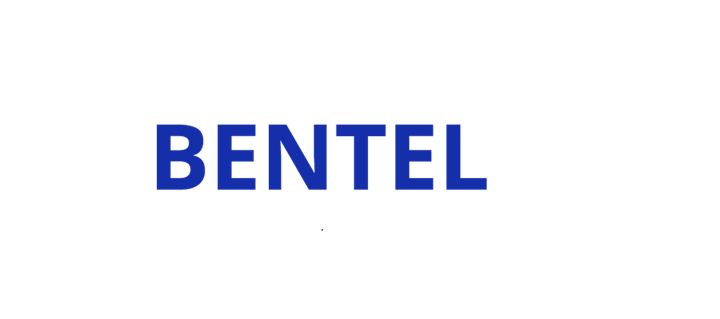Global Directory
Global Directory
- Anguilla - English
- Antigua & Barbuda - English
- Aruba - English
- Bahamas - English
- Barbados - English
- British Virgin Islands - English
- Cayman - Islands - English
- Curacao - English
- Dominica - English
- Dominican Republic - Español
- Grenada - English
- Guadeloupe - English
- Haiti - English
- Jamaica - English
- Martinique - English
- Puerto Rico - Español
- Puerto Rico - English
- Saint Barthélemy - English
- Saint Kitts and Nevis - English
- Saint Lucia - English
- Saint Martin - English
- Trinidad & Tobago - English
- Virgin Islands - English
- Saint Vincent & The Grenadines - English
- Austria - Deutsch
- Belgium - Français
- Belgium - Nederlands
- Bosnia & Herzegovina - English
- Bulgaria - English
- Croatia - English
- Czech Republic - Čeština
- Denmark - Dansk
- Finland - Suomeksi
- France - Français
- Germany - Deutsch
- Greece - English
- Hungary - Magyarország
- Ireland - English
- Italy - Italiano
- Macedonia - English
- Netherlands - Dutch
- Norway - Norge
- Poland - Polski
- Portugal - Português
- Romania - Romanian
- Russia - Русский
- Serbia - English
- Slovakia - Slovenčina
- Spain - Espanol
- Sweden - Swedish
- Switzerland - Deutsch
- Switzerland - Français
- Switzerland - Italiano
- Ukraine - Ukrainian
- United Kingdom - English
Global Directory
- Anguilla - English
- Antigua & Barbuda - English
- Aruba - English
- Bahamas - English
- Barbados - English
- British Virgin Islands - English
- Cayman - Islands - English
- Curacao - English
- Dominica - English
- Dominican Republic - Español
- Grenada - English
- Guadeloupe - English
- Haiti - English
- Jamaica - English
- Martinique - English
- Puerto Rico - Español
- Puerto Rico - English
- Saint Barthélemy - English
- Saint Kitts and Nevis - English
- Saint Lucia - English
- Saint Martin - English
- Trinidad & Tobago - English
- Virgin Islands - English
- Saint Vincent & The Grenadines - English
- Austria - Deutsch
- Belgium - Français
- Belgium - Nederlands
- Bosnia & Herzegovina - English
- Bulgaria - English
- Croatia - English
- Czech Republic - Čeština
- Denmark - Dansk
- Finland - Suomeksi
- France - Français
- Germany - Deutsch
- Greece - English
- Hungary - Magyarország
- Ireland - English
- Italy - Italiano
- Macedonia - English
- Netherlands - Dutch
- Norway - Norge
- Poland - Polski
- Portugal - Português
- Romania - Romanian
- Russia - Русский
- Serbia - English
- Slovakia - Slovenčina
- Spain - Espanol
- Sweden - Swedish
- Switzerland - Deutsch
- Switzerland - Français
- Switzerland - Italiano
- Ukraine - Ukrainian
- United Kingdom - English

-
Smart Buildings Smart Buildings
- A New Class of Smart Buildings
-
By Industry By Industry
- All Industries
- Airports
- Data Centers
- Commercial Real Estate
- K-12 Education
- Federal Government
- Global Marine and Navy
- Healthcare
- Hospitality
- Industrial and Manufacturing
- Higher Education
- Local Government
- Public and Affordable Housing
- Sports and Entertainment
- State Government
FeaturedData Centers

Our data center infrastructure helps to streamline operations with increased uptime to achieve critical business goals.
Learn more -
Solutions Solutions
- Equipment Optimization
- Space Optimization
- Operational Efficiency
- Energy Efficiency
- Net Zero Tracking
- Digital Services
- Digital Platform
- Indoor Air Quality
- Renewable Solutions
FeaturedYour gateway to your sustainability and business goals

Digital solutions that improve energy efficiency, reduce carbon emission, optimize space use and equipment performance, and ensure health and wellbeing of occupants.
Learn more - OpenBlue
-
Net Zero Buildings Net Zero Buildings
- What are Net Zero Buildings?
- Net Zero Buildings as a Service
- Building Performance Standards
- First Steps to Net Zero
- Net Zero Tracking
- Goal Setting and Advisory Services
- Energy Efficiency
- Renewable Solutions
- Sustainable Operations
- Incentives & Regulations
Featured
Achieve decarbonization and renewable energy targets and optimize building performance.
Learn more - Healthy Buildings
-
Indoor Air Quality Indoor Air Quality
- What is Indoor Air Quality (IAQ)?
- IAQ Advisory Services
- IAQ as a Service
- IAQ Audits
- IAQ Codes and Standards
- IAQ Savings and Space Optimization
- IAQ Partnerships
Featured
Indoor air quality is essential for the well-being, health, and productivity of the people inside every building, new and old.
Learn more - Energy Efficiency & Sustainability
- Space, Wellbeing & Productivity
-
Equipment Performance and Operations Efficiency
Equipment Performance and Operations Efficiency
- Equipment Performance and Operations Efficiency
- Software & Digital Solutions
- Equipment Optimization
- Energy Efficiency
- Sustainable Operations
- Building Automation and Controls
- Security, Safety & Compliance
Featured
Optimize the performance of your building with OpenBlue, a complete ecosystem of connected technologies, expertise and services.
Learn more about OpenBlue -
Products & Solutions
Products & Solutions
-
Building Automation and Controls Building Automation and Controls
- Building Automation Systems
- Metasys
- Facility Explorer
- EasyIO
- HVAC Controls
- Penn Refrigeration Controls
- HVAC Equipment
- Industrial Refrigeration
-
Fire Detection Fire Detection
-
Fire Suppression Fire Suppression
- All Fire Suppression
-
Products Fire Suppression
- Cold Storage Fire Sprinkler Systems
- Fire Extinguishers
- Fire Grooved
- Fire Sprinkler System Design and Software
- Fire Sprinklers
- Fire Valves, Devices, and Components
- Firefighter Air Replenishment Systems (FARS)
- Foam, Concentrates, Hardware, and Equipment
- Gaseous Systems and Control Panels
- Hazardous Spill Control
- Industrial Systems
- LFP® Antifreeze
- Mechanical Fittings and Supports
- Residential Fire Sprinkler Systems
- Restaurant Systems
- Vehicle Systems
- Water Mist Fire Protection Solutions
- Solutions
- Services
-
Security Security
- All Security
-
Products Security
- Access Control Hardware
- Access Control Software
- Analytics
- Cameras
- Central Station Products and Communicators
- Cloud Access Control
- Cloud Gateways
- Cloud Video Surveillance
- Commercial Security
- Encoders
- High Assurance Solutions
- Hosted and Managed Security
- Integrated Solutions
- IP Camera Accessories
- Mobile Apps
- Network and Digital Video Storage
- Network Video Recorders
- PowerG Wireless Technology
- Residential Security
- System Management
- Video Management System Hardware
- Video Management Systems
- Video Management Technologies
-
Solutions Security
- Access Control
- Cloud Access Control
- Cyber Security
- Visual Alarm Verification
- Active Shooter and Emergency Preparedness
- Biometrics Access Control
- Burglar Alarm Systems and Installation
- Digital and Emerging Technologies
- Fire and Life Safety
- Emergency Preparedness
- Healthcare Communications
- Hosted Access Control
- Intrusion Detection
- Managed Access Control
- Mass Notification
- Public Address and Intercom
- Sound Reinforcement
- Safety Devices and Protection Solutions
- Telephone Networks
- Total Security
- Video Monitoring Systems
- Weapons Detection
- Services
- Digital Solutions
- Sustainable Infrastructure
-
Residential and Smart Home Residential and Smart Home
- Residential and Smart Home
- Mini-split Systems
- Residential Packaged Equipment
- Wired and Wireless Security Systems
- Energy Efficiency
- Renewable Solutions
- Retail Solutions
Metasys 15.0
Metasys 15.0 delivers 24/7 data resilience with multi-server redundancy, three-click access to energy insights with the Energy Management suite, and seamless expansion across any building, campus or enterprise, supporting 1,000 IP devices per server.
Learn more about Metasys 15.0 -
Building Automation and Controls
-
Services & Support Services & Support
- All Services and Support
-
Services
Services
- Capital Funding Solutions
- Controls Services
- Design and Build
- Energy Efficiency
- Fire Services
- HVAC Services
- Managed Services
- Optimization and Retrofit
- Security Services
- System Integration
- Training Services
Featured
Funding more than $6B in customer projects worldwide, we partner with you to determine the best way to make your project happen.
Explore Johnson Controls Capital -
Support
SupportFeatured

Funding more than $6B in customer projects worldwide, we partner with you to determine the best way to make your project happen.
Explore Johnson Controls Capital
Featured
Funding more than $6B in customer projects worldwide, we partner with you to determine the best way to make your project happen.
Explore Johnson Controls capital -
Industries IndustriesFeatured
Smarter, safer, and more resilient AI data center solutions

The most comprehensive integrated data center solutions available today.
Learn more -
Building Insights
Building InsightsFeatured
Smarter, safer, and more resilient AI data center solutions

The most comprehensive integrated data center solutions available today.
Learn more -
About Us
About UsCelebrating 140 years

Our company has been the innovation leader, transforming and shaping the industry for 140 years. As we mark this milestone, we remain focused on what's ahead -- driving the next era of transforming industries and powering our customers' missions.
Learn more


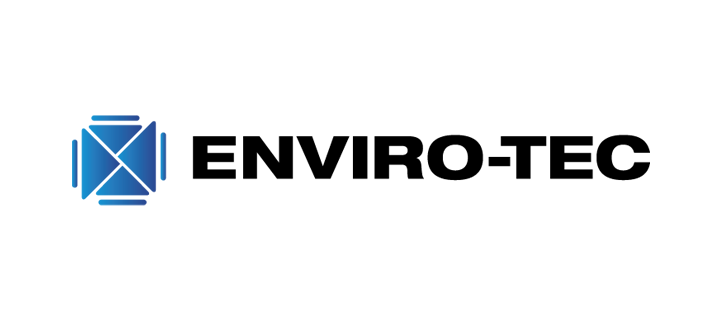














.jpg?la=en&h=320&w=720&hash=244C75B74F0F77521D56164450973BCD)








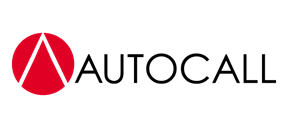
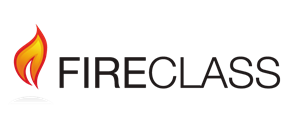
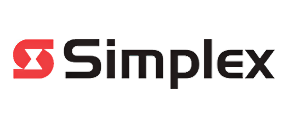



.jpg?la=en&h=310&w=720&hash=8D9823F26AA80B2B75C3E4B2E61770DC)


.jpg?la=en&h=320&w=719&hash=13CA7E4AA3E453809B6726B561F2F4DD)
.jpg?la=en&h=306&w=720&hash=F21A7CD3C49EFBF4D41F00691D09AEAC)

.png?la=en&h=320&w=720&hash=18CFCCD916C92D922F600511FABD775D)