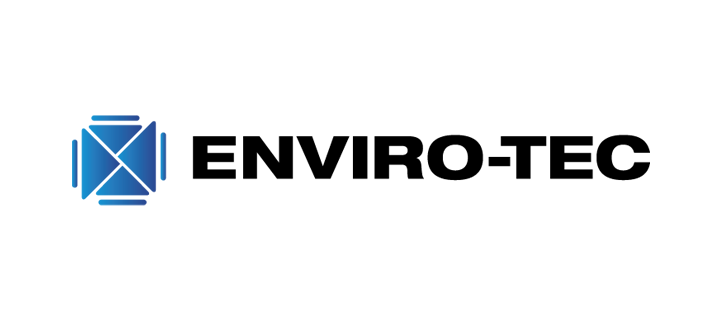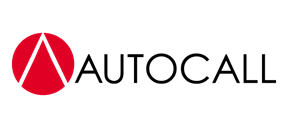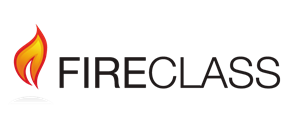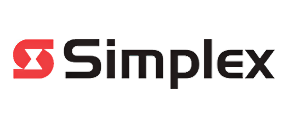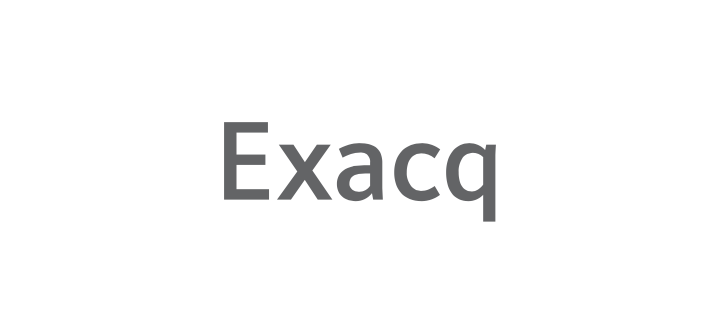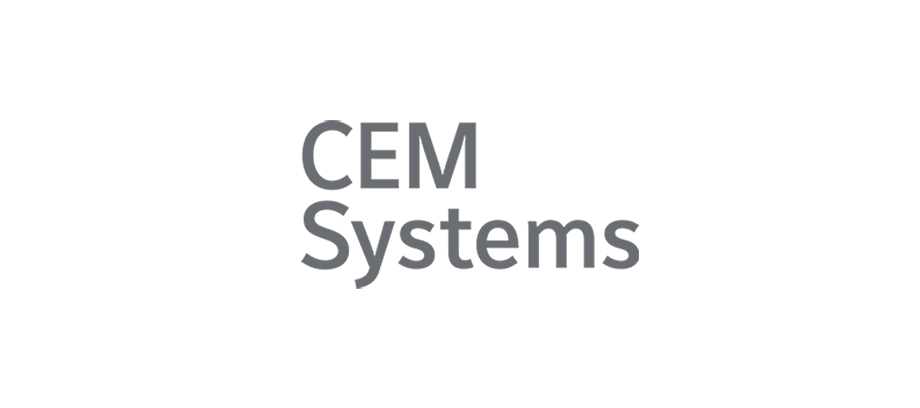- Johnson Controls
- Building Automation and Controls
- Building Automation System
- Metasys® Graphics

Metasys® Building Automation Graphics
Enhance Your Building Control through High Quality Graphics
Product Overview
At Johnson Controls, the evolution of Metasys® continues to spur the evolution of our graphics. We currently offer graphics in three formats: standard graphics, advanced graphics, and Graphics+. Standard Graphics is the default package used to design graphics in a scalable, vector-based format. Our Advanced Graphics Application is for more advanced graphics, like those with animation and changing colors. Graphics+ graphics are designed with the Graphic Generation Tool (GGT) – a powerful diagraming tool that helps designers create compelling representations and bind them to data objects.

Features
|
|
|
|
|
|
|
|
|
|
|
|
|
|