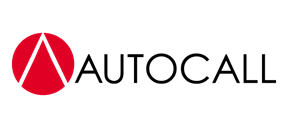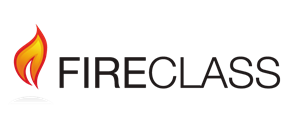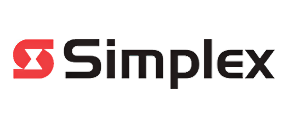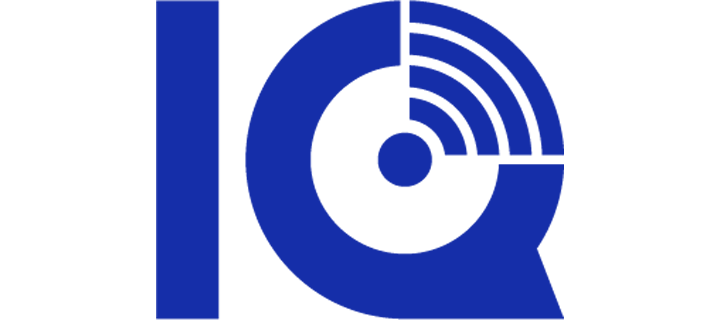- Johnson Controls
- Suppliers
- Building Technologies & Solutions
- Supplier Partnership Experience
- Procure-to-Pay (PTP)
- Latin America (LATAM) Invoicing
Latin America (LATAM) Invoicing
PDF Invoice Email Submissions: Physical paper copies are not preferred. Please reference your Johnson Controls Inc-issued Purchase Order to find the proper remit to email address or look to your region's Remittance Addresses provided. For additional guidance, please review your region's Invoice Requirements or for invoice payment assistance, contact your region's Accounts Payable Support Team:
Electronic Invoicing Solution/Portal (mandatory for Mexican and Colombian Suppliers transacting with a Johnson Controls bill-to address within the same country): If you are registered to submit invoices electronically within an online portal (Pegaso or SERES), continue to do so per the guidance outlined below. Please do not mail paper or email PDF invoices if registered, as they will be rejected. If you are not registered for electronic submittal, please continue to email PDF or mail paper invoices as you do today (Remittance Address List provided in the above PDF Invoice Email Submission section).
- Orders where a Charge (Activity, Contract or Overhead) ID was provided, instead of a Purchase Order at the time of service placement (i.e. ISP-type transactions), must be submitted electronically.
- Mexico Invoices with the following Purchase Order (PO) formats must be submitted within Pegaso Portal:
| Site Location Name | PO Examples |
|
ADT Private Security Services de Mexico, SA de CV |
021XXX |
|
Johnson Controls BE Servicios Mexico S de RL DE CV |
489XXXXXXX |
|
Johnson Controls BE Operations Mexico S de RL DE CV |
484XXXXXXX |
|
Johnson Controls S.A. de CV |
45XXXXXXXX 74XXXXXXXX (Ariba PO) |
- If already registered, access the Pegaso Portal to submit your invoice. If qualified per the qualifications outlined above but not yet registered to submit invoices within Pegaso, enroll via email. If you require further guidance, please reference the following Pegaso Portal Guidance or call +52 800 228 56 78 Monday - Friday 8 AM - 5 PM CST.
- For additional assistance regarding the Pegaso electronic invoicing tool, including login name and password assistance, please email the Pegaso Support Team.
- Columbia Invoices with the following Purchase Order (PO) formats must be submitted via email to SERES directly:
| Site Location Name | PO Examples |
|
Tyco Services S.A (Colombia) |
4XXXX |
|
Johnson Controls Colombia Limitada |
477XXXXXXX |
- If already registered, send your Invoice via email to SERES, ensuring adherence to the following mandatory requirements:
- Subject: NIT of biller, biller's legal name, invoice number, document type, commercial name of biller.
- Attachments: ZIP file including documents required by DIAN (Application Response, Electronic Invoice, and invoice in PDF)
- Max File Size: 2MB
- PDF file format is mandatory
- If qualified per the qualifications outlined above but not yet registered to submit invoices within SERES, enroll via email.
- For additional assistance regarding Invoice processing via SERES, please email the SERES Support Team.
- For electronic invoice payment assistance, contact the Accounts Payable Helpdesk Contact.


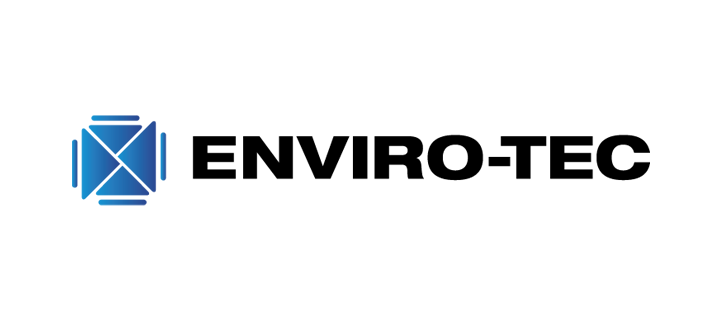














.jpg?la=en&h=320&w=720&hash=244C75B74F0F77521D56164450973BCD)