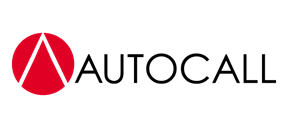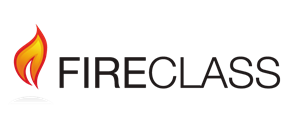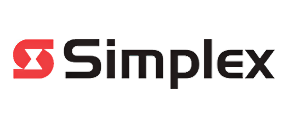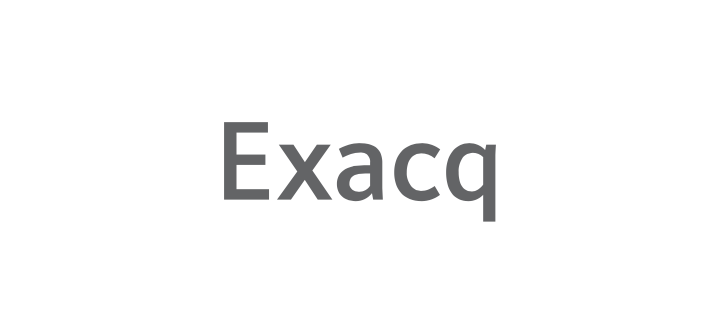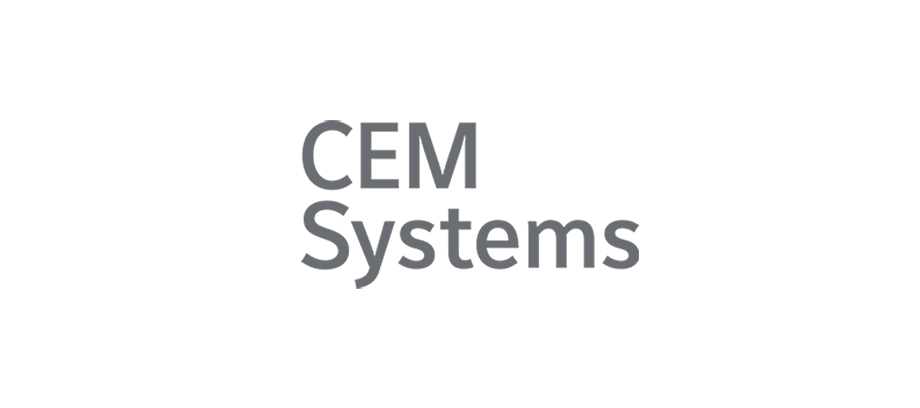- Johnson Controls
- Suppliers
- Building Technologies & Solutions
- Supplier Partnership Experience
- Procure-to-Pay (PTP)
- North America (NA) Invoicing
North America (NA) Invoicing
PDF Invoice Email Submissions: Physical paper copies are not preferred. Please reference your Johnson Controls Inc-issued Purchase Order to find the proper remit to email address or look to your region's Remittance Addresses provided. For additional guidance, please review your region's Invoice Requirements or for invoice payment assistance, contact your region's Accounts Payable Support Team:
Electronic Invoicing Solution/Portal (preferred for HVAC Suppliers): If you are registered to submit invoices electronically within an online portal (Paymode-X), continue to do so per the guidance outlined below. Please do not mail paper or email PDF invoices if registered, as they will be rejected. If you are not registered for electronic submittal, please continue to email PDF or mail paper invoices as you do today (Remittance Address List provided in the above PDF Invoice section).
- Invoices with the following Purchase Order formats must be submitted within Paymode-X:
US: Seven digits beginning with a “5” (example: 5123456). Six digits beginning with a “3” (example: 312345).
“1-“ followed by up to 11 digits (example: 1-12345678910).
Canada: Six digits beginning with a “4” (example: 412345).
“1-“ followed by up to 11 digits (example: 1-12345678910).
Use of Paymode-X for Invoicing Tool
Please contact the Johnson Controls Invoicing Support Team if you have questions relating the Paymode-X invoicing tool:
Phone: 866-205-8838
Email: be-supplier@jci.com
Paymode X Tech Support
If you need to add an additional user for your Paymode X account, update your
Paymode X information or reset Paymode X password please contact the
Paymode X Tech Support Team at:
Phone: 877-443-6944
Email: invoicingsupport@paymode-x.com
- If already registered, access the Paymode-X Portal to submit your invoice. If qualified per the qualifications outlined above but not yet registered to submit invoices within Paymode-X, please enroll here and refer to the details below:
- Access Code: "jcibe"
- ID: enter your Johnson Controls vendor number. Vendor numbers can be found on each JCI purchase order in the upper left, under “Vendor No"
- Electronic Invoicing Guidance:
- Non-ISP Supplier Transactions - Electronic Invoice Management Tool Guide (Paymode-X)
- ISP-Supplier Transactions - Electronic Invoice Management Tool Guide for ISP Suppliers (Paymode-X)
- For additional assistance regarding the Paymode-X electronic invoicing tool, please email the Paymode-X Support or dial +1-877-443-6944
- For payment assistance, contact Accounts Payable Support




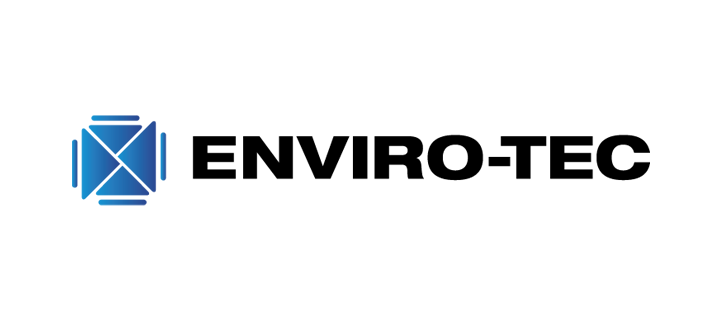




















.png?la=en&h=70&w=157&hash=717A494A27ED61C45CEF95AC3A9C6309)